 |
|
 May 26, 2008, 03:35 PM // 15:35
May 26, 2008, 03:35 PM // 15:35
|
#1 |
|
Ascalonian Squire
Join Date: May 2008
|
Guys , Im new to this thread. If you need to move it , just go ahead. But I really need help. I still haven't bought Guild Wars yet. I want to. But I want to make sure my PC is enough for it. Im not a genius in computer stuff , but I got the info about my computer. Now I want you guys to see if its enough.Please give me tips or stuff to download if its not.I wanna play
 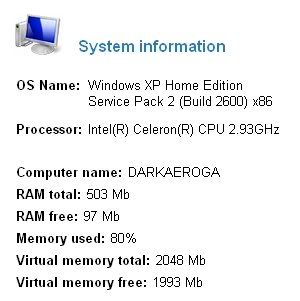 Or you can see this.... 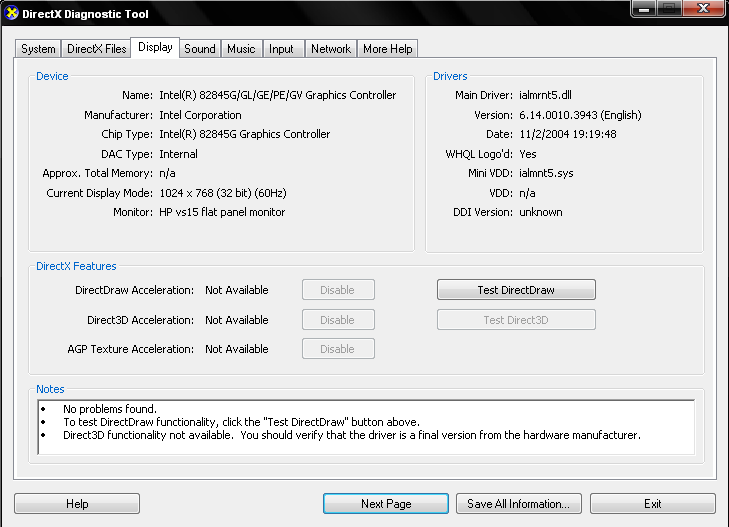 Need for info? Tell me what and how I can access to get the info. Last edited by DARKAEROGA; May 26, 2008 at 04:25 PM // 16:25.. |

|

|
 May 26, 2008, 03:45 PM // 15:45
May 26, 2008, 03:45 PM // 15:45
|
#2 |
|
Frost Gate Guardian
Join Date: Mar 2008
Location: Sweden
Profession: W/
|
I used to play GW with;
NVIDIA GeForce FX 7500 LE 1,10 GhZ CPU 386 RAM I survived, sure, it's going to get pretty slow for you in larger towns, and you'll probably see some rubbish FPS (Not that it REALLY affects GW from my experience). Download the game, get a trial and try it out. Also, Can You RUN It? is made of win, it'll probably give you a basic idea of what will happen. 
|

|

|
 May 26, 2008, 03:45 PM // 15:45
May 26, 2008, 03:45 PM // 15:45
|
#3 |
|
Lion's Arch Merchant
Join Date: Jan 2007
Guild: Death Legion Of Cantha
Profession: W/Rt
|
It should run it, I recomend getting more RAM, at least 512mg more.
|

|

|
 May 26, 2008, 03:49 PM // 15:49
May 26, 2008, 03:49 PM // 15:49
|
#4 |
|
Insane & Inhumane
Join Date: Feb 2006
|
Well, the processor looks fine - but you only have 512mb of ram, I would recommend 1 gig definitely at least.
And it says nothing about what video card you have, go to Start > Run > Type in "DxDiag" without quotes, and then go to the ''Display'' tab, take a screen shot of that so we can see. |

|

|
 May 26, 2008, 04:19 PM // 16:19
May 26, 2008, 04:19 PM // 16:19
|
#5 |
|
Ascalonian Squire
Join Date: May 2008
|
Does this help?
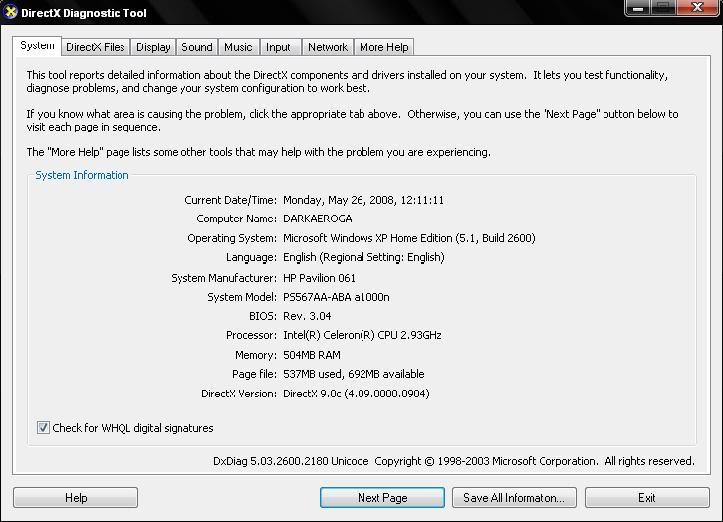
Last edited by DARKAEROGA; May 26, 2008 at 04:24 PM // 16:24.. |

|

|
 May 26, 2008, 04:23 PM // 16:23
May 26, 2008, 04:23 PM // 16:23
|
#6 |
|
Insane & Inhumane
Join Date: Feb 2006
|
Nono, hit the ''Display tab'' two tabs over from the one you're on now, you're in ''System'' atm, the Display tab will give us an idea of what kind of video card you're using and stuff.
|

|

|
 May 26, 2008, 04:25 PM // 16:25
May 26, 2008, 04:25 PM // 16:25
|
#7 |
|
Ascalonian Squire
Join Date: May 2008
|
Oh , Like this?
Sorry...heh 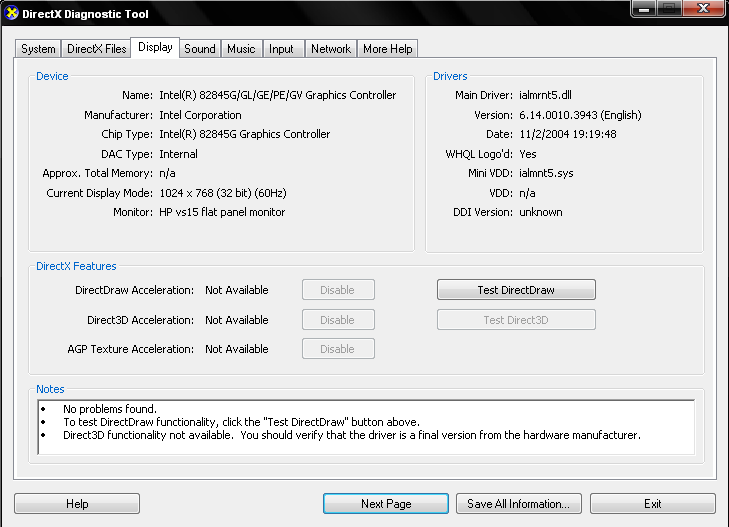
|

|

|
 May 26, 2008, 04:31 PM // 16:31
May 26, 2008, 04:31 PM // 16:31
|
#8 |
|
Insane & Inhumane
Join Date: Feb 2006
|
Yup, you got it.
Looks like you have Integrated graphics, which isn't going to give much performance - however you can still run Guild Wars with everything that you currently have, it just won't be very high performance or look the best. By the looks of the driver date, 11/2/2004, and assuming that since it's HP it probably won't have an AGPX8 slot even, I think you're stuck with the Integrated graphics unless you go out and buy a PCI graphics card. |

|

|
 May 26, 2008, 04:37 PM // 16:37
May 26, 2008, 04:37 PM // 16:37
|
#9 |
|
Hell's Protector
Join Date: Aug 2005
Location: Canada
Guild: Brothers Disgruntled
|
You really should check to see if you have a graphics card slot - AGP. You should be able to get a good used graphics card - anything, even PCI, will out-perform those on-board graphics.
|

|

|
 May 26, 2008, 04:42 PM // 16:42
May 26, 2008, 04:42 PM // 16:42
|
#10 |
|
Ascalonian Squire
Join Date: May 2008
|
So you guys are saying , I can play but not at the best performance?
|

|

|
 May 26, 2008, 04:49 PM // 16:49
May 26, 2008, 04:49 PM // 16:49
|
#11 | |
|
Site Contributor
Join Date: Apr 2006
Location: Usa
Guild: TKC
Profession: N/
|
Quote:
But to answer the question directly, yes it will play, but not very well. |
|

|

|
 May 26, 2008, 04:52 PM // 16:52
May 26, 2008, 04:52 PM // 16:52
|
#12 |
|
Insane & Inhumane
Join Date: Feb 2006
|
When I got Guild Wars, I had a GeForce 3 series card.. but I had 1 gig of ram and an Athlon 3200+ (don't remember it's core speed) but yeah, I was so excited I didn't care about graphics, I was just glad it could run.
Your experience with Guild Wars will be much funner with more FPS and better graphics no doubt, but if you just want to play then go for it, I've seen people run it on worse systems amazingly. |

|

|
 May 26, 2008, 05:05 PM // 17:05
May 26, 2008, 05:05 PM // 17:05
|
#13 |
|
Ascalonian Squire
Join Date: May 2008
|
For some reoson , I tryed testing the thing in the trial version thing , but when I try to start it after setting it up , it says...."Guild wars is unable to connect to Arena Network , please verify the internet conn is working." WTF If I dont and Internet Conn , how am I talking here?
|

|

|
 May 26, 2008, 05:24 PM // 17:24
May 26, 2008, 05:24 PM // 17:24
|
#14 |
|
Insane & Inhumane
Join Date: Feb 2006
|
Your firewall or virus scanner is blocking Guild Wars or something, what virus scanner/and or software firewall are you using?
|

|

|
 May 26, 2008, 05:31 PM // 17:31
May 26, 2008, 05:31 PM // 17:31
|
#15 |
|
Krytan Explorer
Join Date: Jul 2006
Location: US
Guild: Legion of Avalon
Profession: W/
|
As others saids, double your RAM. The DDR2 stuff is mega cheap these days. Hopefully thats what your comp takes. Just take a look on newegg.com for some deals.
|

|

|
 May 26, 2008, 05:55 PM // 17:55
May 26, 2008, 05:55 PM // 17:55
|
#16 |
|
Insane & Inhumane
Join Date: Feb 2006
|
Assuming their computer is an older one (Drivers from 04) then I highly doubt it will take DDR2.
Snograt is fond of this tester deal that tests out what kind of ram you have, and the speeds etc. Or the OP can go to www.cpuid.com and download CPU-Z, run it, then post screen shots of the SPD tab, hopefully it will detect what type of RAM it is. |

|

|
 May 26, 2008, 06:07 PM // 18:07
May 26, 2008, 06:07 PM // 18:07
|
#17 | |
|
rattus rattus
Join Date: Jan 2006
Location: London, UK GMT±0 ±1hr DST
Guild: [GURU]GW [wiki]GW2
Profession: R/
|
Quote:

__________________
Si non confectus, non reficiat
|
|

|

|
 May 26, 2008, 06:14 PM // 18:14
May 26, 2008, 06:14 PM // 18:14
|
#18 |
|
Ascalonian Squire
Join Date: May 2008
|
I have norton , I have no idea how to turn it off....Like i said , i cant even do the littlest thing in the comp...and what does that thing snograt put do?
|

|

|
 May 26, 2008, 06:32 PM // 18:32
May 26, 2008, 06:32 PM // 18:32
|
#19 |
|
Ascalonian Squire
Join Date: May 2008
|
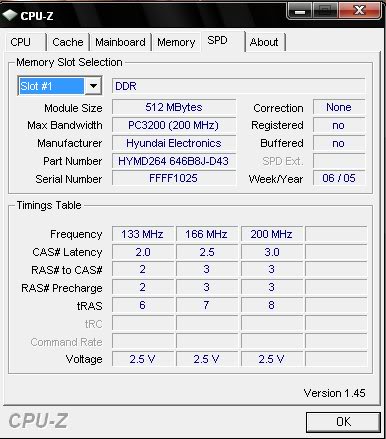 K now can u understand my ram? |

|

|
 May 26, 2008, 07:32 PM // 19:32
May 26, 2008, 07:32 PM // 19:32
|
#20 |
|
rattus rattus
Join Date: Jan 2006
Location: London, UK GMT±0 ±1hr DST
Guild: [GURU]GW [wiki]GW2
Profession: R/
|
Sadly, I'm at work, so I can't see your CPU-Z screeny (blocked
 ) )The link I provided is Crucial's web-based system scanner. It tells you what memory you have installed, how many slots you have and what memory you can fit. It will then recommend what memory you can buy - not a bad idea, as Crucial = good stuff. Also, (and you won't hear many arguments in this forum) Norton = bad. If it's a time-limited trial or due to expire shortly, get rid of it. Get something free, like AVG or pay for something much, much better, like NOD32.
__________________
Si non confectus, non reficiat
Last edited by Snograt; May 26, 2008 at 07:34 PM // 19:34.. |

|

|
 |
|
«
Previous Thread
|
Next Thread
»
| Thread Tools | |
| Display Modes | |
|
|
 Similar Threads
Similar Threads
|
||||
| Thread | Thread Starter | Forum | Replies | Last Post |
| Guild Wars Lagging On Specified Requirements | ZonkSJx | Technician's Corner | 11 | Jan 05, 2007 08:53 PM // 20:53 |
| ur worst night mare | Technician's Corner | 13 | Apr 03, 2006 01:01 AM // 01:01 | |
| HELP- will my computer run Guild wars | Raybel349 | Technician's Corner | 2 | Mar 02, 2006 12:00 AM // 00:00 |
| HexiumVII | Technician's Corner | 10 | May 06, 2005 05:04 AM // 05:04 | |
| omega | Technician's Corner | 5 | May 02, 2005 09:04 PM // 21:04 | |
All times are GMT. The time now is 07:24 AM // 07:24.





 Linear Mode
Linear Mode


